OR
Click the Experiment Report button
 on the Report tab in the Experiment contextual tab set.
on the Report tab in the Experiment contextual tab set. Rock Maker allows you to print comprehensive details related to experiments. A printed report can include layer information and design, ingredient and image views in addition to more general information. You can keep the printed reports as records for your lab notebook.
 on the Report tab in the Experiment contextual tab set.
on the Report tab in the Experiment contextual tab set. 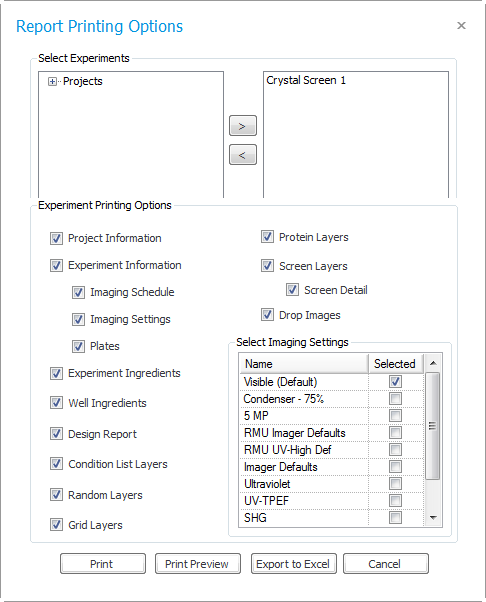
Report Printing Options
At the beginning of the Print Summary Report are sections that contain general information such as:
Experiment Report
The area of the report includes a separate section for each layer of the experiment including layer design data specific to that layer type. Here is an example of what you would see for two Grid layers.
Layer Information
At the end of the Experiment Report are images of each experiment plate in Design view, Image view, and Ingredient view.
Design view
Image view
Ingredient view